This post is related to my previous post MSBuild RE: Enforcing the Build Agent in a Team Build which is a response on the post by Michael Ruminer at http://manicprogrammer.com/cs/blogs/michaelruminer/archive/2008/06/19/enforcing-the-build-agent-in-a-team-build.aspx.
Basically every MSBuild element can contain a Condtions attribute. You can read more at MSBuild Conditions. So even targets can have conditions attached to them! Despite the fact that you can do this, you should not. I recommend that you do not use conditions on targets. Conditions on targets seem straight forward but after you take a closer look they are more complicated. We can take a look at some of the items that come to mind here.
Conditions on targets and DependsOnTargets don’t play well
Take a look at this simple project file
DefaultTargets="Demo">
In this project the main target is Demo and it depends on a target SupressTarget which actually disables the Demo target based on its condition. If you execute the command msbuild /t:Demo you get the results shown below.
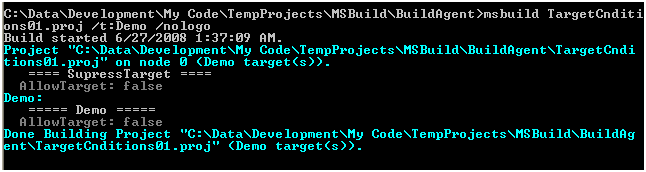
Most users would expect that the target SupressTarget target would execute which sets the AllowTarget value to false, and then the Demo target is skipped. But what is happening here is that by the time DependsOnTargets is evaluated the condition has already been evaluated and has passed! The even more interesting thing here is if you execute msbuild /t:SupressTarget;Demo the results are shown below.
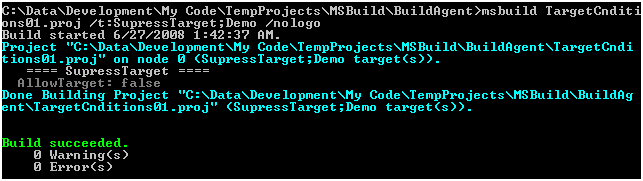
So this time it was skipped, because SupressTarget was called before the Demo target was invoked so the condition evaluated to false.
Conditions and target batching doesn’t work well either
If you are batching a target and you want to execute the target for some batches but not others, this cannot be achieved with target conditions, for a few reasons but the simplest is: Either a target is or is not defined. When the target is going to be executed for the first time the condition is evaluated. If the condition is true it will exist, otherwise it will not.
I thought of some other issues but they are not coming to me at this time, but I think this is enough to deter you from using target dependencies. Instead of target dependencies you should take a look at other way of achieving the same results.
Sayed Ibrahim Hashimi
We have set 7 different Build Qualities in our TFS, and one of the build is not showing up of build quality 2 ,when we go to Build explorer of TFS, but we can see that build when we are Doing a query using My query tab under work items.Your help will be greatly appreciated.
Comments are closed.