Have you ever executed a .cmd file (or .bat) file and received a message that looks like the following at the top of your script (including image for compatibility)  ? This was really annoying to me until I find out what was happening. I noticed that Visual Studio (2010 at least, but I think previous version as well but not sure) was changing the encoding of my .cmd files to be UTF-8! For example consider this simple script (sample.cmd) that I created with Notepad.
? This was really annoying to me until I find out what was happening. I noticed that Visual Studio (2010 at least, but I think previous version as well but not sure) was changing the encoding of my .cmd files to be UTF-8! For example consider this simple script (sample.cmd) that I created with Notepad.
echo 'hello world'
When I execute this .cmd file from the command line the results are as shown below.

What I did then was to simply create a copy of that file and placed that in a file named sample-vs.cmd and then edited the script using Visual Studio 2010 to have the contents below.
echo 'hello world from Visual Studio'
When I execute that .cmd file to my surprise the results shown below are displayed.
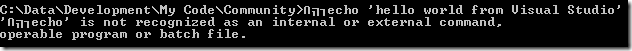
I was definitely not expecting that (OK yeah I was because I created that script for this blog post, but just go with it). I then opened the file in notepad and it looked normal. So I edited it it notpad, saved it and the result was still the same. The first line was not being processed correctly, it seemed. As I was editing the file I noticed the encoding of the files were different. The encoding for the sample.cmd file was set to ANSI and for sample-vs.cmd UTF-8. See for yourself from the screen shots below.
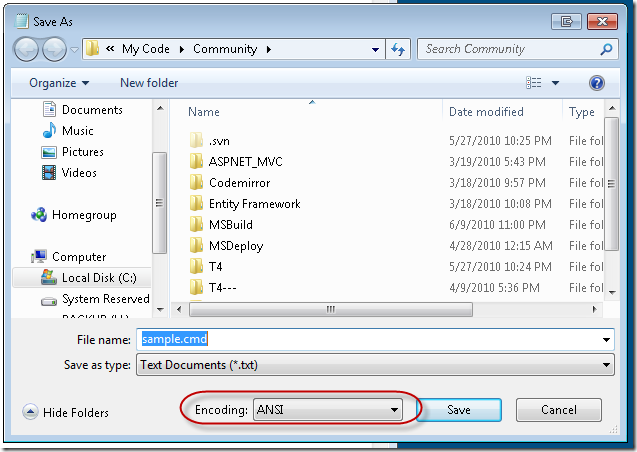
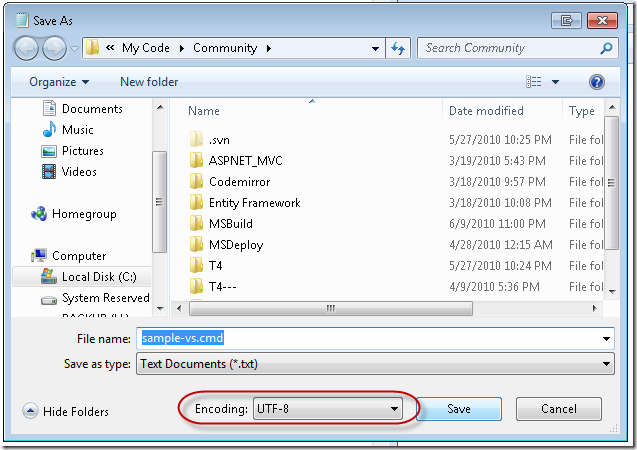
So I switched the setting for the sample-vs.cmd file to ANSI, executed the script and all was good!
I’m not sure why Visual Studio is changing the encoding for these files, but it looks like a bug to me. I have logged a bug with Microsoft at https://connect.microsoft.com/VisualStudio/feedback/details/566322/vs-2010-changs-encoding-of-cmd-file-to-utf-8. The bug may not be visible yet, but hopefully it will become public so that you can vote on it if you have been bitten by this bug.
Sayed Ibrahim Hashimi
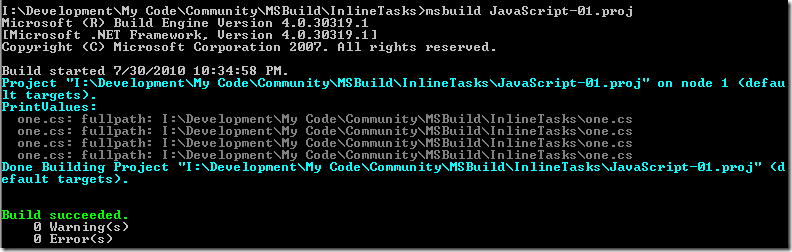
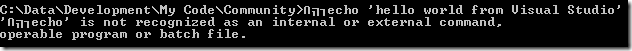
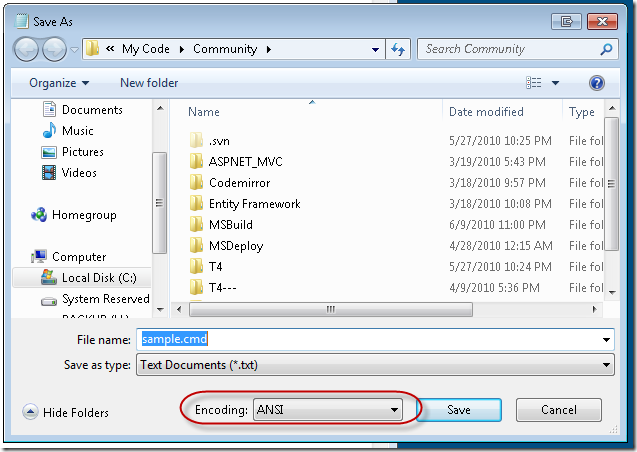
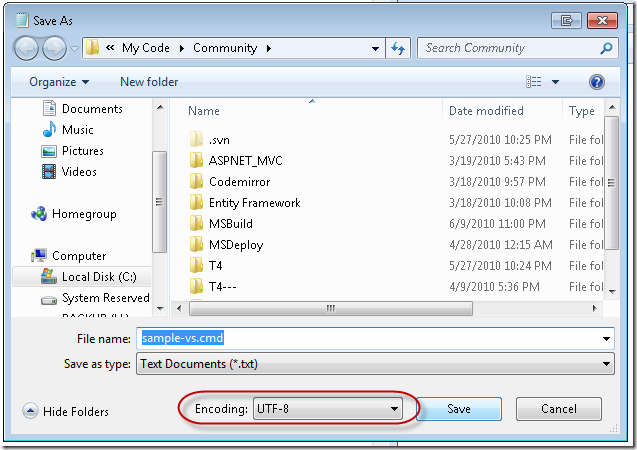
Comments are closed.