Have you ever wanted to view MSBuild log files in Markdown format? If you are using psbuild then you’ll now get this feature for free if you upgrade your install. psbuild is a PowerShell wrapper for msbuild.exe. You can learn more about it on the github page or my previous blog post on it.
Using psbuild to build a project the basic command will look like the following.
Invoke-MSBuild myprojectorsln.csproj
After that to get the log you’ll invoke
Open-PSBuildLog
Open-PSBuildLog will open the log file from the last build executed by that instance of psbuild. The Open-PSBuildLog has a single parameter, format, which defines which log file to return. This parameter takes the following values.
- detailed
- diagnostic
- markdown
Detailed is the default format. So to get your log file in MSBuild format execute.
Open-PSBuild markdown
This will open the .md file in the default editor. Below is a screenshot of a sample log file.
If you have any comments reach out to me on twitter or open an issue in psbuild to discuss further.
Sayed Ibrahim Hashimi | http://msbuildbook.com | @SayedIHashimi
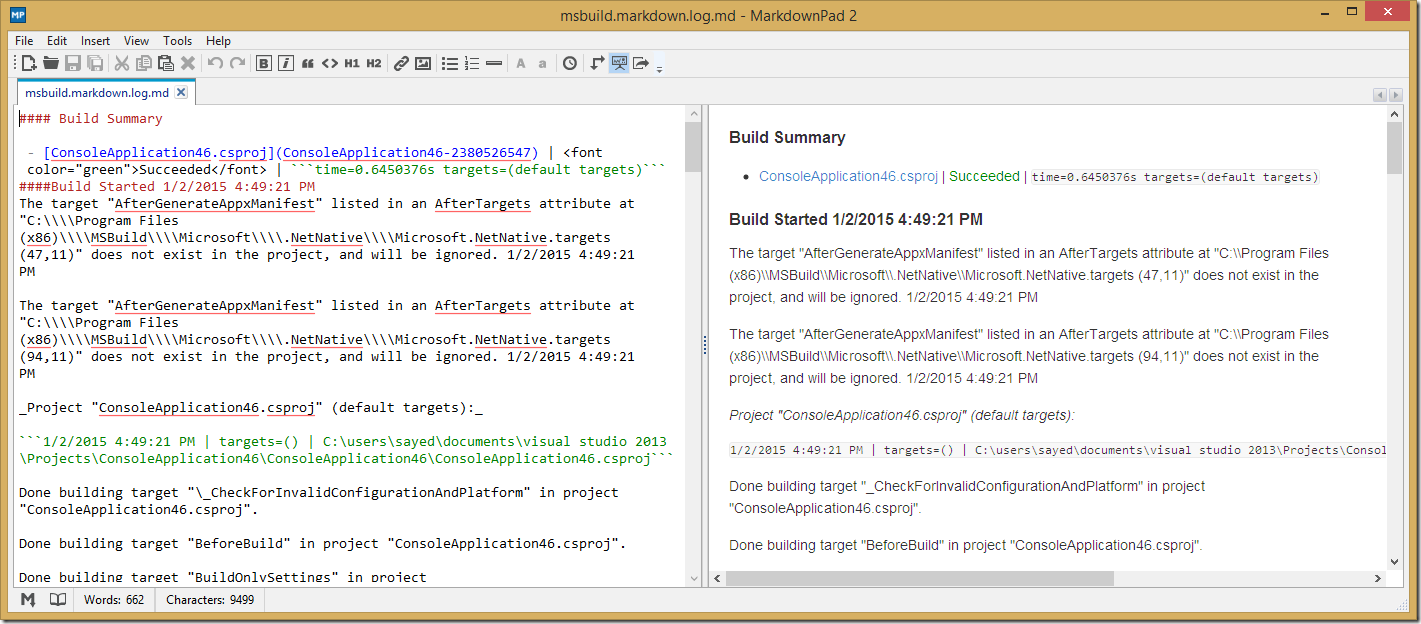
Comments are closed.