We have two sets of ASP.NET providers which currently exist; the ASP.NET SQL providers, and the ASP.NET Universal Providers. In VS 2010 the SQL providers were in only providers used for our project templates. In VS 2012 we have switched to using the Universal Providers. One of the drawbacks of the SQL providers is that it leverages DB objects of SQL server which are not available in SQL Azure.
In our updated web publish experience we have an Update Database checkbox which can be used to incrementally publish the database to the destination database. In this case if the source connection string is used by the ASP.NET SQL providers and you are publishing to SQL Azure then you will see the following message on the dialog.
Note: you may see the Update Database checkbox disabled, please visit http://sedodream.com/2012/06/07/VSPublishDialogUpdateDatabaseDialogDisabled.aspx for more info on why.
The publish dialog is letting you know that the SQL providers are not compatible with SQL Azure and helps you convert to using the Universal Providers. After you install the Universal Providers the web.config entry will be commented out and new entries will be inserted for the Universal Providers. Your existing database will not be impacted, we’ll create a new connection string pointing to a new database. If you had any data in the SQL Providers database you will have to re-create those objects in the new database.
If you have any questions please feel free to directly reach out to me at sayedha(at){MicrosoftDOTCom}.
Sayed Ibrahim Hashimi @SayedIHashimi
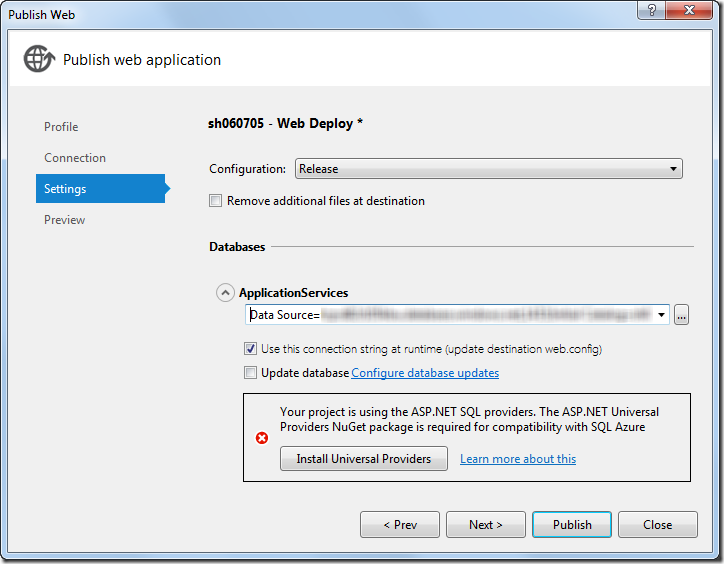
Comments are closed.