Have you ever tried to perform an operation on a file (i.e. delete) just to be faced with an error relating to the fact that an application is locking the file? This happens to me a lot, including just now. I was writing some code and tried to switch branches and was given the error below.
So I closed down Visual Studio as well as IIS Express as I figured those were the ones which had the lock on the file, and tried again (a few times actually ![]() ) but continued to receive the error above. In order to determine which file had a handle open to that file I downloaded Handle from the sysinternals suite. (I actually already had the items downloaded inside of a Dropbox share which I use between multiple computers.) I then executed the command handle.exe nlog and the results are shown below. Note: I had to open a command prompt window to run handle.exe, for some reason it wasn’t working from a PowerShell prompt.
) but continued to receive the error above. In order to determine which file had a handle open to that file I downloaded Handle from the sysinternals suite. (I actually already had the items downloaded inside of a Dropbox share which I use between multiple computers.) I then executed the command handle.exe nlog and the results are shown below. Note: I had to open a command prompt window to run handle.exe, for some reason it wasn’t working from a PowerShell prompt.
As you can see there was a rogue devenv.exe process holding on to the file. After killing the process I was able to proceed.
Sayed Ibrahim Hashimi @SayedIHashimi
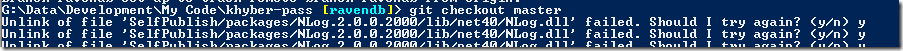
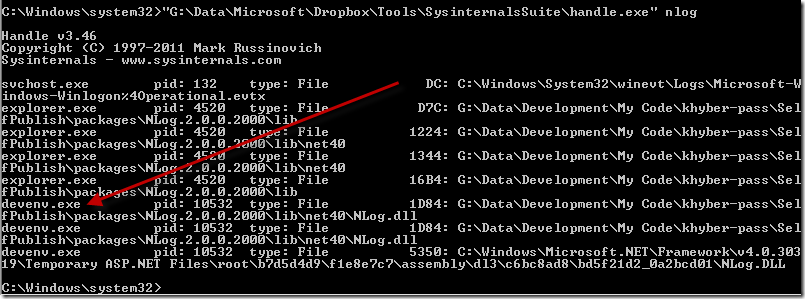
Comments are closed.