MSBuild: You’ve heard of incremental building but have you heard of partial building?
September 23, 2010 1:05 Comments [0]MSBuild supports a concept known as Incremental Building which you may already be familiar with but I will cover it here briefly but that is not the focus of this post. Incremental building is the concept that you should only build what is out of date. To support this MSBuild has the attributes, inputs and outputs on the Target element. With these attributes you can specify the files that go into a target (via inputs attribute), and the files that you are expecting to come out of a target (via outputs attribute). Once you do this MSBuild will compare the timestamp of the inputs to the outputs and if all outputs are up-to-date (i.e. the inputs are older) then the target will be skipped. Take a look at the very simple project file below.
dest\
In this project file we have two targets; CopyFiles and DeleteTwoFiles. Ignore DeleteTwoFiles for now. Also take a note that the directory where I’m executing this build has a folder, src, with the files listed in the Files item. On the CopyFiles target I have specified the inputs and outputs. The inputs is just @(Files), this are the files that the target is acting upon. The outputs contains the expression @(Files->'$(Dest)%(Filename)%(Extension)'). Which is the same expression from the Copy statement. If the Dest folder is empty and I execute the CopyFiles target the result is shown below.
So just as expected the files were copied over, so its all good. Now what happens if I execute it again? The output is shown below.
So as you can see the target was skipped, the message statement “CopyFiles” was not executed nor was the copy as a result. So this, in a nutshell, is incremental building.
Now, with the dest folder containing all files, what do you think would happen I execute the command msbuild.exe PartialBuilding01.proj /t:DeleteTwoFiles;CopyFiles? This command will first delete two files from the output directory and then call the CopyFiles target again. Let’s see the result below.
When the CopyFiles target was executed you see that statement “Building target ‘CopyFiles’ partially, …”. When the time came to execute the target MSBuild examined the inputs and outputs, it determined that the files 01.txt & 02.txt were out of date (because they didn’t exist in the target) but 03.txt, 04.txt and 05.txt were up to date. So MSBuild feed the CopyFiles target a value for the Files item that only contained the 01.txt and 02.txt and let it do its thing. So if you are performing builds which are taking a lot of time then incremental (and therefore partial) building is your friend!
Sayed Ibrahim Hashimi
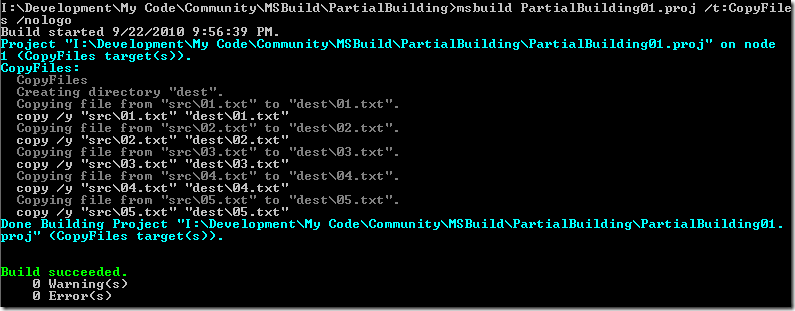
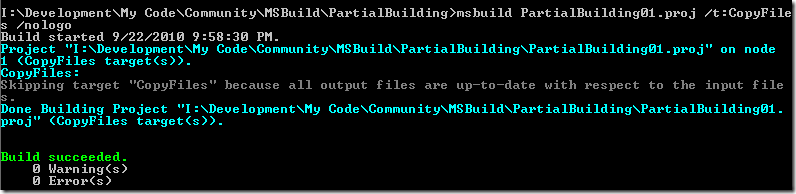
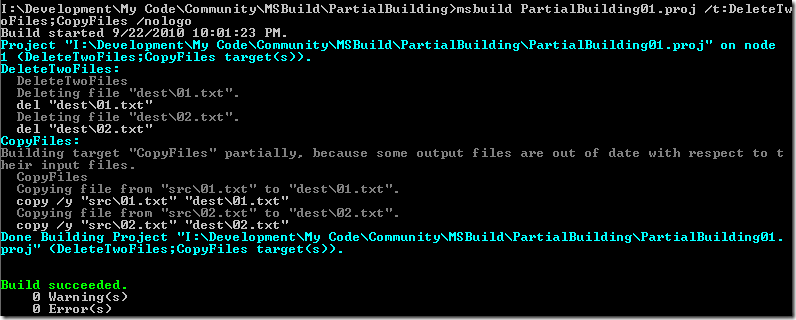
Comments are closed.