If you are customizing your build process you may need to increase the verbosity that Visual Studio uses when building your projects. It is pretty easy to change this value, you just go to Tools->Options then find the Project and Solutions->Build and Run node. The dialog is shown here
The area where the verbosity setting lies is highlighted. I've got mine set to Detailed, which produces a lot of output. If you set it to Diagnostic, then you should be ready for a lot of output. Most like much more then you need!
Sayed Ibrahim Hashimi
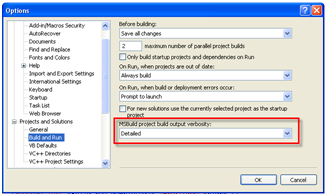
Comments are closed.