OK seriously this is not really my first date with Comcast as I’ve been a long time customer, but it was the initial setup for a new account. While visiting my family in Florida, I decided to upgrade the internet at my parents house. They were using another ISP and the connection was very slow. This post is a story of the experience that I had after that.
Before I get into all the details of what really upsets me, let me say that when the Comcast technician left my house I would have given the setup 3 stars out of five. The reasons why I would give the 3 star rating are below. The issues here are pretty minor, I never would have blogged/tweeted about these issues as I encounter these types of things everyday.
The tech wore his shoes while going in and out of the house
At this house we, like many other foreigners, take our shoes of either outside or at the entrance. The Comcast tech did not have the respect to even ask if we cared to have shoes removed or not. He freely went in and out with his shoes on. I didn’t care enough to mention anything to him, but I did take notice of this. I know that several other companies have their techs/reps wear “booties” to ensure that there is no dirt tracked into the house. I’ve also had others simply take their shoes off after asking. Comcast should care more about the wishes of their customers to ask what the policy is at the given house.
The tech moved furniture to install the modem but never moved it back
While the tech was here, there was a dresser which was blocking the outlet. When he was installing the modem he moved the dresser and did the work necessary. When he left he didn’t care to move the dresser back. He also did not ask me if I would like to have him move the dresser back.
I found this to be extremely rude. If you go to a job and move something, it needs to be moved back to its original location before you leave. Even with this I didn’t say anything because I knew that I could simply move the item back to its original location. This is concerning for the older Comcast customers though. I know if it had been my mom or dad here alone they would have had significant issues getting that piece of furniture back in it’s original location. I am hoping that the tech which visited my home would have taken the age of my parents into consideration and moved the item back before leaving.
The tech disabled my wireless and never re-enabled it
While troubleshooting the cable modem, the tech disabled my wireless adapter on my computer. When he returned my computer to me, he had not re-enabled it. Once again, not a big deal for me as I can re-enable it quicker then I could complain to him about it. The bigger issue goes back to what if it was my parents here? If the tech disabled wireless on my dad’s notebook and returned it to him, my dad would be calling me telling me how his computer was hosed. Not a phone call I like to receive.
Comcast, please if you mess with someone’s settings have the decency to revert them back to the original settings.
For these reasons I would have given the experience 3 stars out of 5. Sure the tech did a few things to piss me off, but in the end they were small insignificant issues for me. I totally understand that for others this may not be the case, and those are the customers which Comcast needs to be more careful with.
Comcast is victimizing non-tech folks by hijacking their machines
After the tech left the house, I got back on my notebook and discovered a few really shocking things. This was the same computer the tech was using to configure the modem. I immediately took notice that there were three new shortcuts on my desktop for Xfinity. I inspected them and they looked like they were just internet shortcuts. I simply deleted them. Comcast, its my desktop not yours. Don’t litter my desktop.
After that I started up Chrome and immediately was taken to some Xfinity page. WTF, really you changed my default homepage to Xfinity? I understand you are trying to get some extra traffic to your site, but this is completely unacceptable. To top it off it was not only Chrome, it was all the browsers which I had installed on my machine. This was incredibly frustrating. Once again, what if this was my parents (or your parents perhaps)? My dad’s homepage is configured to take him to BBC Persian newspaper. My dad couldn’t figure out how to do that initially, how is he supposed to fix it after the tech left? Comcast, do you think this is OK? How would have your parents felt after this?
After further investigation, I also discovered that the search provider for my browser was changed to Xfinity. OMG this is ridiculous, what the hell else has been updated? Comcast, these are my settings on my machine. These are personal and you have no right to change these, especially with out any type of consent.
Here is the result after opening Firefox.
Wow, you’ve got some balls to set 4 different home pages on my browser. I do agree that this is a wonderful way to drive traffic to your site. Especially for those customers who do not know how to change these.
Also take a look in the image to see what happened to my favorites.
I don’t use favorites that much as you can see, but there are now 8 Xfinity related favorites here. OK seriously, this getting out of hand. These are not your favorites they are mine. Do you not understand the concept that these do not belong to you?
I looked to see if there was an Xfinity/Comcast installer in Add Remove programs but there wasn’t. Comcast doesn’t even have the decency to provide a way for users to undo all the damage that they have caused without asking me. Comcast, this is the worst first date ever!
The biggest issue that I have with this is the fact that I was never given an opportunity to opt out of this. And at this point I’m not even sure if I’ve successfully reverted back to the previous state.
I’m not the only one who cares about this
Immediately as I discovered these issues I tweeted about it. What else was I supposed to do?!
Below are some responses from those in my twitter network.
After a bit of searching around I also found many others who were similarly upset with these actions. Below are a few of the better ones.
Remember when I mentioned my parents, and that they would be lost in correcting these actions. Look at these people on the Firefox forums crying for help.
This could be my mom or dad, or yours. Do the Comcast execs making these decisions all have tech savvy parents that would never run into this? I find that hard to believe. You can find some other links I put together here.
Wow, its very clear that these customers do not want the homepage(s) that were set for them. I feel sorry for these guys, they sign up for a service and all of a sudden things change and they feel helpless. These are not the only two instances of this. Comcast, your customers are speaking why are you not listening?
What’s next?
At this point you might be wondering what I’m going to do about this? Am I going to cancel the account I setup for my parents? Cancel my own account in Seattle? Call to get my money back? I’m not going to be doing any of that. Since I’ll only be in Florida for this week it would be difficult to get another ISP hooked up here. More importantly I don’t hate Comcast, most of the time I don’t mind them. I’ve had their service for years and this won’t change that.
My goals here are not to get money back (although I did have to pay $50 for this “service”) or anything like that. What I’d like is for Comcast to change their policies when setting up internet/cable services for new customers. Comcast, you must respect peoples property (both digitally and physically) more than you do today. This behavior is unacceptable and it should not continue. Minimally people need to be informed when a technician is making changes to ones machine, and have the ability to opt out of it. There should also be a mechanism for a clean rollback. I trusted your tech and did not watch over him. I know better for next time. When installing malicious software on a machine to set the home page(s) it’s clear that you are acting in Comcast’s best interest. You need to start putting customers first.
I’m especially concerned with elderly clients. If my parents had received the same treatment that I did, they would not be in a good spot. My dad’s homepage would have been changed from BBC Persian to Xfinty, his wireless would have been disabled, his dresser would have been displaced, his favorites cramped, his desktop cluttered and he would have been performing internet with Xfinity. Because of that I’ll be sharing this letter with the following.
- As many Comcast execs that I can find on twitter/email – I have personally witnessed how impactful it is for a customer to email a VP, now its time for me to use that technique
- Better Business Bureau – these types of business practices are not OK, they need to stop
- Federal Trade Commission – they are an advocate for the consumer, hopefully others have informed them of this previously
- AARP – the older community needs to be informed and protected here
If there are any Comcast guys out there you can reach me at sayed.hashimi@gmail.com or on twitter.
Sayed Ibrahim Hashimi | @SayedIHashimi | http://msbuildbook.com/
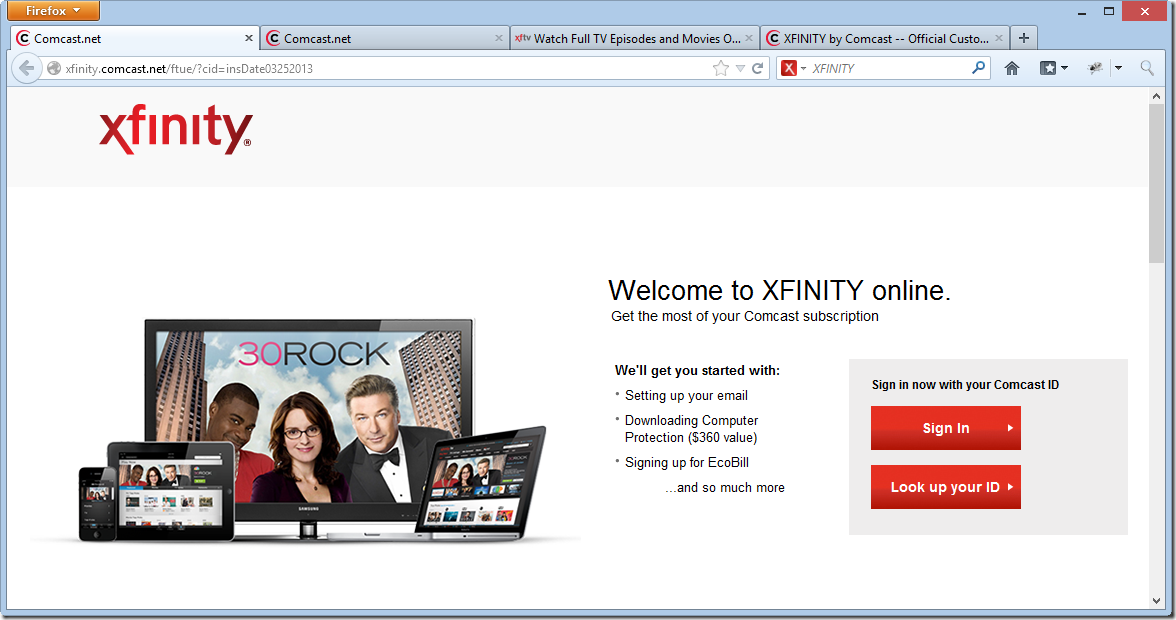
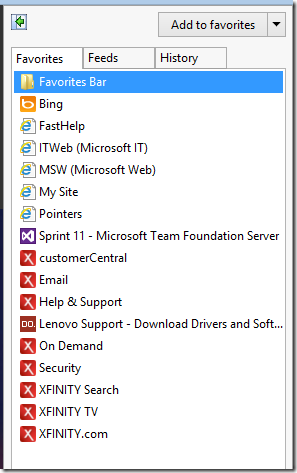
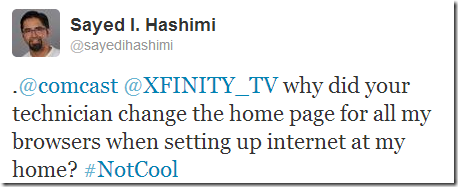
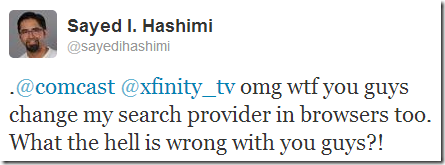

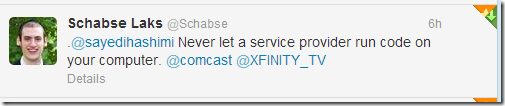
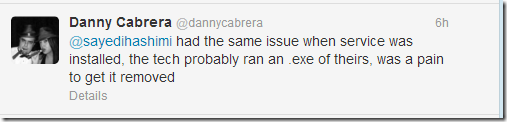

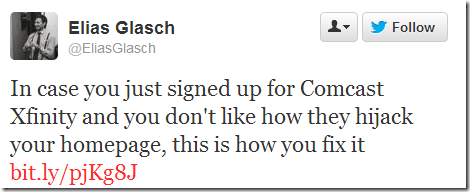
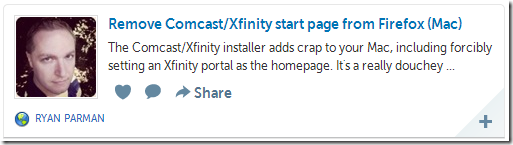
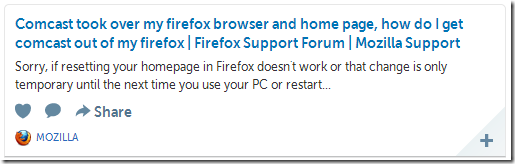
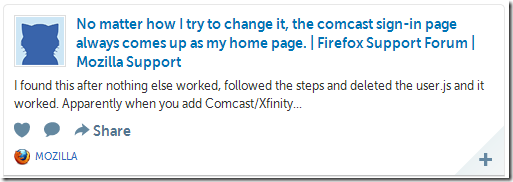
Comments are closed.